Step 1: Access Profile
Open the Traveloup app and tap on the “Profile” icon at the bottom navigation bar.
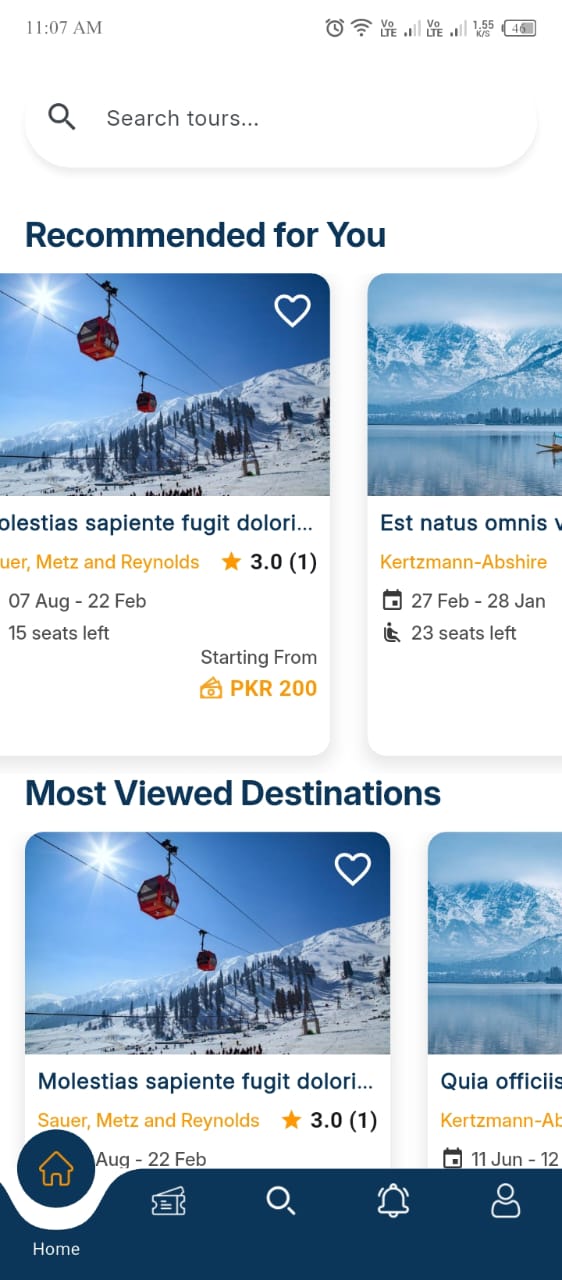
Step 1

Step 2
Step 2: Go to Settings
In your profile, tap “Settings” or “Security & Privacy”.
Step 3: Tap Delete Account
Scroll down and select “Delete Account” to start the process.

Step 3

Step 4
Step 4: Confirm Deletion
Confirm your choice and re-enter your password to finalize deletion.